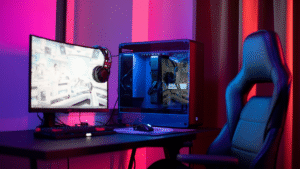In today’s digital age, protecting privacy online has become increasingly crucial. With personal information readily available on various platforms, individuals must take proactive steps to safeguard their data. Using strong, unique passwords and enabling two-factor authentication are essential practices for enhancing online security.
Many users underestimate the risks associated with public Wi-Fi networks and the importance of using VPNs. These tools provide an extra layer of security, ensuring that sensitive information remains confidential. By understanding and implementing these measures, one can significantly reduce their vulnerability to cyber threats.
Awareness about data sharing practices on websites and applications is equally important. Reading privacy policies and adjusting privacy settings can empower individuals to control who has access to their information. Informed users are better equipped to navigate the complexities of the online world while maintaining their privacy.
Fundamental Principles of Online Privacy
Protecting online privacy involves understanding personal data, recognising sensitive information, and appreciating the importance of safeguarding such data. These principles form a strong foundation for anyone seeking to navigate the online world safely.
Understanding Personal Data
Personal data encompasses any information that can identify an individual. Examples include names, addresses, email addresses, and payment details. Data protection regulations, such as the General Data Protection Regulation (GDPR) in Europe, define this information clearly.
Individuals must be aware that their digital footprints can reveal more than they realise. Browsing history, location data, and social media interactions also count as personal data. Savvy users track the information they share and its potential implications, understanding that even seemingly harmless data can pose risks.
The Importance of Protecting Personal Information
Protecting personal information is crucial in mitigating identity theft, fraud, and privacy invasions. Without appropriate measures, individuals risk exposing their data to cybercriminals. Strong passwords and two-factor authentication are essential for safeguarding accounts.
Regularly reviewing privacy settings on social media platforms can further enhance protection. Users should limit the visibility of personal information, ensuring that it is only accessible to trusted individuals. Educating oneself about potential threats, such as phishing attacks, plays a significant role in maintaining effective data protection.
Recognising Sensitive Information
Sensitive information requires heightened awareness and careful handling. This category includes health records, financial information, and documentation related to race or ethnicity. Breaches of sensitive data can lead to severe consequences.
Individuals must identify and segregate sensitive information from more general data. Applying encryption methods when storing or sharing sensitive files can mitigate risks. Additionally, it is essential to stay informed about best practices for managing sensitive information online to ensure a proactive approach to privacy.
Securing Your Accounts
To maintain privacy online, it is essential to secure accounts effectively. This involves creating strong and unique passwords and considering the use of password managers to streamline the process.
Creating Strong Passwords
A strong password is crucial in preventing unauthorised access. It should contain at least 12 characters and mix upper and lower case letters, numbers, and symbols. Avoid common phrases or easily guessable information like birthdates or names.
For example, instead of using “password123,” one might opt for a password like “G8t!C3r81!h&Zs”. This combination makes it significantly harder for attackers to crack the password through brute force methods. Regular changes to passwords also add an extra layer of security.
Implementing Unique Passwords
Reusing passwords across multiple accounts is a significant risk. If one account gets compromised, all other accounts using the same password are at risk too. It is essential that each account has a unique password tailored to its purpose.
For a practical approach, users can create variations of a base password that reflect the specific website or service. For instance, if “Base!42” is used for a personal email, variations like “Base!42__FB” for Facebook or “Base!42*Insta” for Instagram can increase security. This method aids in remembering passwords while maintaining uniqueness.
Utilising Password Managers
Password managers offer a robust solution for maintaining strong and unique passwords. These tools store and encrypt passwords, allowing users to create complex passwords without needing to remember each one.
Many password managers can generate secure passwords, automatically filling them into login forms. Popular options include LastPass, Dashlane, and 1Password.
Users should ensure their password manager is secure by using a strong master password and enabling two-factor authentication (2FA) if available. This adds another layer of protection, ensuring that even if someone gains access to the password manager, further authentication is required to breach it.
Advanced Protection Measures
To enhance online privacy, individuals can implement several advanced protection measures that create multiple layers of security. These techniques significantly reduce the risk of unauthorised access and data breaches.
Enabling Two-Factor Authentication
Two-Factor Authentication (2FA) adds an extra layer of security by requiring two forms of verification before granting access to an account. Typically, this includes a password and a secondary method, such as a text message code or an authentication app.
Implementing 2FA is straightforward. Most online services offer options to enable it in their security settings. Users should opt for authentication apps, like Google Authenticator or Authy, over SMS for improved security.
Benefits of 2FA:
- Doubles the effort needed to compromise an account
- Alerts users of suspicious login attempts
By utilising 2FA, individuals can significantly enhance their online security posture.
Adjusting Security Settings
Adjusting security settings on devices and online accounts is crucial for effective online protection. Users are advised to review privacy settings on social media platforms and web services regularly.
Start by limiting the visibility of personal information. Opt for private profiles and restrict who can view posts. Furthermore, disable unnecessary data collection features, which may expose personal details.
Key Security Settings to Review:
- Profile visibility options
- Permissions for third-party applications
- Data sharing preferences
These adjustments help safeguard personal information from unwanted access.
Setting Up a Firewall
A firewall serves as a barrier between a user’s network and potential threats from the Internet. It monitors incoming and outgoing traffic, filtering out harmful data.
Both hardware and software firewalls are available. Home users can benefit from a router with a built-in firewall. For additional protection, software firewalls can be installed on individual devices.
Benefits of Using a Firewall:
- Blocks unauthorised access to the network
- Monitors network traffic for suspicious activities
Regularly updating firewall settings is essential to ensure robust protection.
Using a VPN for Privacy
A Virtual Private Network (VPN) encrypts internet traffic, masking a user’s IP address and providing anonymity online. This is particularly useful when accessing public Wi-Fi networks, which are often vulnerable to attacks.
Selecting a reliable VPN service is vital. Look for providers that offer strong encryption, a no-logs policy, and a variety of server locations.
Key Considerations When Choosing a VPN:
- Encryption standards (e.g., AES-256)
- Speed and server availability
- Customer reviews and reputation
Using a VPN helps prevent tracking by websites and enhances overall online privacy.
Staying Safe from Online Threats
To maintain privacy online, it is essential to recognise potential dangers and take proactive measures. The following strategies can help in identifying threats and implementing effective safeguards.
Identifying Phishing Attacks
Phishing attacks often come in the form of deceptive emails or messages that appear legitimate. They usually request sensitive information such as passwords or financial details.
Users can identify phishing attempts by looking for certain signs:
- Unusual sender addresses: Check for slight misspellings.
- Urgent language: Be cautious of messages that pressure quick actions.
- Suspicious links: Hover over links to the exact URL before clicking.
Using email filters and regularly updating passwords can further reduce the risk of falling victim to such scams.
Avoiding Malware
Malware can infect devices through downloads, emails, and malicious links. Ensuring devices are protected against malware involves several critical practices.
- Use a reputable antivirus program: Regularly update the software to catch new threats.
- Avoid suspicious downloads: Only download from trusted sources.
- Keep software updated: Regular updates patch vulnerabilities.
Creating a habit of scanning files and emails before opening them can greatly minimise risk.
Detecting and Mitigating Data Breaches
Data breaches expose personal information to unauthorised parties. Individuals should remain vigilant about their accounts.
- Use strong, unique passwords: A password manager can help.
- Enable two-factor authentication (2FA): This adds an extra layer of security.
- Monitor account activity: Regularly check bank statements and online accounts for unusual activity.
If a data breach is suspected, changing passwords immediately and contacting relevant institutions is crucial.
Ensuring Secure Connections with HTTPS
When browsing, users should ensure they are on secure sites. Websites with HTTPS encrypt data in transit, protecting it from interception.
Look for:
- The padlock icon: This indicates a secure connection.
- URL beginning with HTTPS: Always check the address bar before entering information.
Avoid entering personal details on HTTP sites to safeguard against data leaks.
Safeguarding Against Identity Theft
Identity theft occurs when someone unlawfully uses personal information for fraudulent purposes. Preventative measures can minimise this risk.
- Limit sharing personal information: Avoid oversharing on social media.
- Shred sensitive documents: Properly dispose of paperwork containing personal details.
- Regularly check credit reports: Monitoring can help identify unusual activity.
Utilising alerts from financial institutions can provide early warnings of potential identity theft.